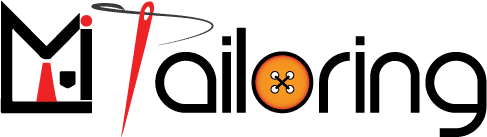There must be installed WooCommerce Plugin first. As mi tailoring working dependently on
WooCommerce. After installing the plugin, there’s a menu will be visible in the wp-admin menu
called Mi Tailoring. There need to setup all the items of the plugin. There are different sections
of the plugin,
- Sleeves
- Fittings
- Collars
- Collar Stays
- Collar Stiffness
- Cuffs
- Pockets
- Back Shapes
- Back Yokes
- Bottom Cuts
- Buttons
- Threads
- Measurements
So, before trying to add fabrics there need to setup those settings. Otherwise, the options in
fabric upload will not be visible.
Video Demonstration
Play Video
Have a question about this plugin?
Feel free to contact with us, through live chat or you can also submit a contact request from contact page. We will answer you all kind of queries as fast as we can.
Order Processing with Plugin











Instructions
- Unzip the file
- Upload wp-mi-tailoring.zip file to your WordPress plugins section
- After Successful Installation Create a page with name: Design Custom Shirt
- Must use the page slug: design-custom-shirt
- Now on this page add this shortcode: [mi-tailoring-wp]. This shortcode will
appear the plugin to the frontend